March 28, 2024
How to Submit a Claim to Medicare for Physical Therapists
Mastering the art of Medicare claims submission is not just a skill—it's a necessity. As physical therapy professionals and practice owners or managers, understanding the intricacies of Medicare can significantly impact your practice's financial health and compliance standing.
This article aims to be your definitive guide on how to submit a claim to Medicare electronically, navigate common errors, and ensure your claims process is as seamless as possible.
Understanding Medicare Claims Submission
The Importance of Medicare for Physical Therapy Practices
Medicare serves as one of the most substantial funding sources for physical therapy services in the United States. Given its pivotal role, the ability to efficiently and accurately submit claims to Medicare is critical for the sustainability and growth of PT practices.
Navigating the Medicare claims process with proficiency ensures that your practice can serve a significant segment of the population, all while maintaining compliance and maximizing revenue.
Preparing to Submit a Claim to Medicare
Before diving into the how-to, it's essential to have a foundational understanding of Medicare Part B, which typically covers outpatient physical therapy services. Being well-acquainted with the coverage criteria and regulations is the first step in ensuring your claims are accepted and reimbursed without hitches.
Enrolling Your Physical Therapy Practice to Accept Medicare Part B
Looking to expand your patient base and accept clients covered by Medicare Part B? Here's a step-by-step guide to get you started:
- Understanding Medicare Enrollment: Understand the enrollment process, including Medicare's key terms and the information needed to participate. This will assist you in navigating the process smoothly.
- Obtaining Your National Provider Identifier (NPI): In order to process Medicare claims, providers must have a unique identifier called the National Provider Identifier (NPI). Be sure to obtain your NPI number before enrolling.
- Accessing the PECOS System: Log in to Medicare Provider Enrollment, Chain and Ownership System (PECOS) using your NPI. This online platform allows enrollment.
- Completing the Enrollment Application: In the PECOS system, locate the application form. Complete all required information, check it for accuracy, and submit it electronically. Upon successful submission, you will receive a Certification Statement.
- Finalizing the Enrollment Process: Print the Certification Statement and ensure it's signed and dated with blue ink. Don't forget to include any requested supporting documentation. Within 15 days of electronic submission, mail the complete package to the designated Medicare contractor.
Important Note: Remember, your official enrollment date is not based on the mailing date of the Certification Statement. Instead, it's recorded on the day the Medicare contractor receives your complete enrollment package.
Medicare Claim Submission Step-by-Step Guide
Step 1: Become an Enrolled Medicare Provider
The initial step in how to submit a claim to Medicare is becoming an enrolled provider. This involves obtaining a National Provider Identifier (NPI) and completing the enrollment process through the Medicare Provider Enrollment, Chain, and Ownership System (PECOS).
Step 2: Verify Patient Eligibility
Prior to service provision, verify each patient's eligibility for Medicare benefits. This not only ensures that the services you provide are covered but also mitigates the risk of claim denials due to ineligibility.
Step 3: Gather the Appropriate Documentation
Medical records and other pertinent documents, such as a current plan of care and physician referrals, should be included in this package. EMRs can be helpful here as well, especially with features like missing notes or signature alerts.
Step 4: Make an Electronic Claim Submission
In order to be reimbursed by Medicare, physical therapists must submit electronic claims through the Medicare electronic submission system. This can either be done via a billing service or directly with Medicare.
Step 5: Ensure Claims are Followed Up On
If a claim is not paid on time, physical therapists should be proactive about following up with Medicare through direct contact or by working with a billing service.
It should be easy for you to check the status of your claims using your EMR. Providing high-quality care to Medicare beneficiaries and minimizing errors requires physical therapists to understand the Medicare billing and reimbursement processes.
How to Submit Medicare Claims Electronically
The transition from paper-based to electronic claims submission represents a significant leap in efficiency and accuracy. Here's how to submit Medicare claims electronically:
1. EDI Enrollment
Enroll in the Electronic Data Interchange (EDI) to send claims electronically to Medicare. This process requires compliance with HIPAA standards, safeguarding patient data integrity and security.
2. Choose Your Submission Method
Decide whether to submit claims directly through Medicare's EDI system or use a billing service or clearinghouse. The latter can simplify the process by handling claims on your behalf, adhering to Medicare's submission protocols.
3. Use Approved Software
Utilize Medicare-approved software for claim submission, such as PtEverywhere. These software solutions ensure compliance with Medicare's formatting requirements and facilitate the electronic submission process.
4. Where to Send Medicare Claims
Directly submit your electronic claims through the EDI system or via your chosen billing service or clearinghouse. These entities act as intermediaries, ensuring your claims are formatted correctly and submitted to the appropriate Medicare Administrative Contractor (MAC).
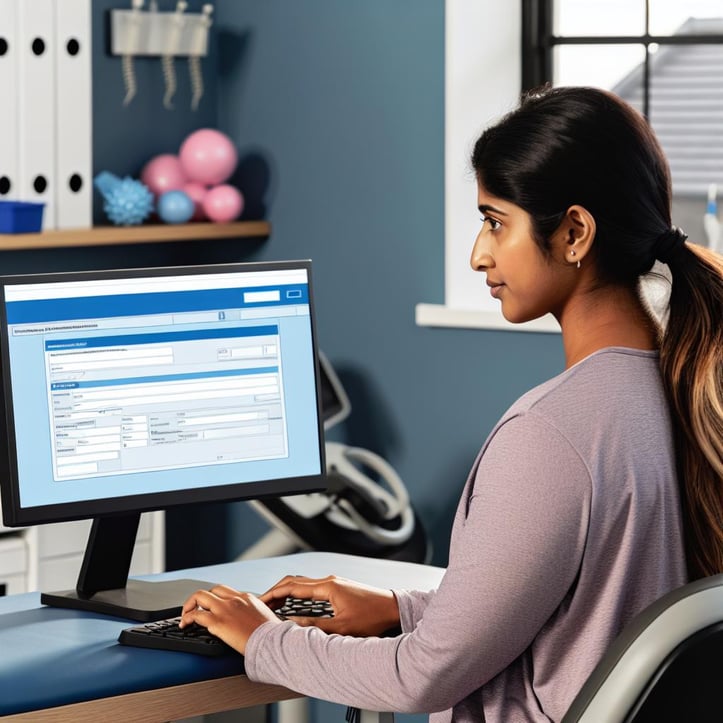
Navigating Common Errors in Medicare Claims
What Common Errors Can Prevent Clean Claims?
A "clean claim" is one that is free from errors, enabling it to be processed and paid promptly. According to the DHHS OIG review, common errors include:
Services Were Not Medically Necessary
The service must be reasonable, necessary, safe, effective, and meet accepted medical standards while fulfilling the client’s medical needs.
For outpatient physical therapy services to be considered reasonable and necessary, they must meet the quoted conditions, be deemed a specific and effective treatment, and require the expertise of a therapist or their supervision.
Basically, you need to justify the cost of services because they improve client outcomes or that the client would worsen if these services were not provided.
Coding Did Not Meet Medicare Requirements
Use the proper coding. Physical therapists should use Current Procedural Terminology (CPT) codes for the services provided as well as appropriate modifiers to indicate any special circumstances.
To avoid coding mistakes, you should have at least one AMA license to access codes. Ideally, your EMR should integrate an AMA license (usually for a fee) so you can access the codes as you’re creating claims.
Services Were Not Reasonable
The amount, frequency, and duration of the physical therapy services were not reasonable and consistent with standards of practice. You need to prove that the services require the skills of a therapist and that they contribute to improving client outcomes.
No Expectation of Significant Improvement
Evidence (which may include the plan of care, progress reports, and notes) failed to provide an expectation of improvement significant enough to justify the claim or further services.
You need to use your documentation to prove your services led to significant improvement worth the cost of the services and the need for additional services.
Detailed List of Most Common Errors and Respective Solutions
|
Error: |
Solution: |
|
Unsigned Orders: Missing physician or NPP signatures authorizing the Plan of Care (POC) |
Double-Check Authorization: Verify that the physician or NPP has signed and dated the POC, including any required recertifications. |
|
Missing Therapist Identification: The POC lacks the signature and credentials (e.g., PT, OT) of the therapist who developed it. |
Sign it Off: Ensure you add your dated signature and professional identification to the POC. |
|
Incomplete Care Plan: The POC lacks crucial details like diagnoses, long-term goals, or treatment specifics (type, amount, frequency, duration). |
Craft a Comprehensive Plan: Create a complete POC that outlines diagnoses, long-term goals, and details the type, amount, frequency, and duration of services. |
|
Unidentified Changes: Significant modifications are made to the POC without proper authorization. |
Recertify for Revisions: When the POC undergoes significant changes, obtain a new certification with the physician or NPP's signature and date. |
|
Time Discrepancies: Treatment time documentation is missing or incomplete for timed procedures and total active treatment. |
Timely Tracking: Clearly document total treatment time in 15-minute timed codes to support the number of units and codes billed. Additionally, record total active treatment time (including timed and untimed codes) in the patient's medical record. |
|
Incomplete Initial Evaluation: The initial evaluation lacks your signature, professional identification, or the date of assessment. |
Document the Start: Include your signature, professional identification (e.g., PT, OT), and the date you performed the initial evaluation in the documentation. Check the Medicare Benefit Policy Manual, Chapter 15 for more details. |
|
Missing Progress Reports: Progress reports are absent or lack essential details like timing (at least every 10 visits) or your signature and date. |
Maintain Progress Tracking: Ensure progress reports are completed regularly (at least every 10 visits) and include your signature, professional identification, and date to justify medical necessity. |
|
Unsubstantiated Necessity: The documentation lacks elements that clearly support the medical necessity of the services provided. |
Focus on Justification: Refer to sections 220 and 230 of the Medicare Benefit Policy Manual, Chapter 15 for guidance on documenting medical necessity effectively. |
Physical Therapy Treatment Plans and Documentation Requirements
For optimal patient care and proper reimbursement, physical therapy services must adhere to specific documentation guidelines. Here's a breakdown of the key requirements:
Treatment Plan:
- Pre-Treatment Establishment: A written treatment plan must be established before initiating any physical therapy services.
- Comprehensive Content: The plan should detail the following:
- Type of services to be provided (e.g., manual therapy, therapeutic exercise)
- Amount of each service per session (e.g., number of units)
- Frequency of treatment sessions (e.g., twice weekly)
- Expected duration of the entire treatment program
- Patient's diagnosis or diagnoses
- Measurable treatment goals relevant to identified functional impairments
- Creator Identification: The plan must be signed and dated by its creator, along with their professional credentials (e.g., PT, DPT).
Recertification:
- Modification or Time-Based Updates: The plan of care requires recertification under two circumstances:
- When a significant change is needed to the original treatment plan.
- At least every 90 days after initial treatment begins.
Treatment Notes:
- Detailed Daily Records: Therapists must create and maintain a treatment note for each day a service is provided, documenting the following:
- Date of treatment
- Specific services rendered and billed for (including CPT codes)
- Total treatment minutes for timed codes and the total duration of the entire therapy session
- Signature and professional identification of the therapist who provided or supervised the service
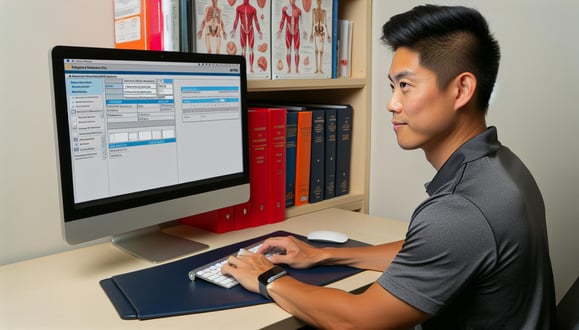
Best Practices for Successful Medicare Claims Submission
Conduct Regular Training
Keep your team well-informed and regularly trained on the latest Medicare policies, billing codes, and submission protocols. This proactive approach can significantly reduce errors and improve the efficiency of your claims submission process.
Implement an Efficient Documentation System
Leveraging a robust Physical Therapy Management Software like PtEverywhere can dramatically streamline the documentation process. Such platforms offer tools for accurate coding, electronic submission, and eligibility verification, making them invaluable for PT practices aiming to optimize their Medicare claims process.
Regularly Review Claim Status
After submitting a claim, monitor its status through the Medicare Administrative Contractors (MAC) portal or your billing software. Promptly address any issues or denials to ensure timely reimbursement.
Leveraging Opportunities for Maximizing Reimbursement
Embracing Value-Based Care
Participating in Medicare's value-based care programs can enhance patient outcomes and increase reimbursement, with PtEverywhere supporting documentation and reporting requirements.
Exploring Alternative Payment Models
Alternative payment models offer new avenues for reimbursement. PtEverywhere can assist practices in navigating these models, ensuring accurate billing and maximizing revenue opportunities.
PtEverywhere: Your Partner in Medicare Claims Submission
PtEverywhere stands out as the premier software solution for PT practices navigating the Medicare claims process. Here’s why:
- Streamlined Documentation: PtEverywhere simplifies patient documentation, ensuring all necessary information is accurately captured and easily accessible.
- Error Reduction: The software's intuitive interface reduces common billing errors by guiding users through the coding and submission process.
- Compliance Assurance: With built-in checks and updates, PtEverywhere helps practices stay compliant with the latest Medicare regulations.
Conclusion
Successfully submitting Medicare claims is a complex, yet manageable process with the right knowledge and tools. PtEverywhere provides an all-encompassing solution that simplifies every step of Medicare claims submission for physical therapy practices.
Embrace PtEverywhere for your practice’s Medicare claims submission and transform the way you manage billing, documentation, and compliance.


